Handler&Message
eaaomk 2022-01-07 23:00:00 JavaAndroid
# Handler
Handler主要用于异步消息的处理:当发出一个消息之后,首先进入一个消息队列,发送消息的函数即刻返回,而另外一个部分在消息队列中逐一将消息取出,然后对消息进行处理,也就是发送消息和接收消息不是同步的处理。 这种机制通常用来处理相对耗时比较长的操作。
# Handler 相关介绍
- 先看粗糙版本的类图
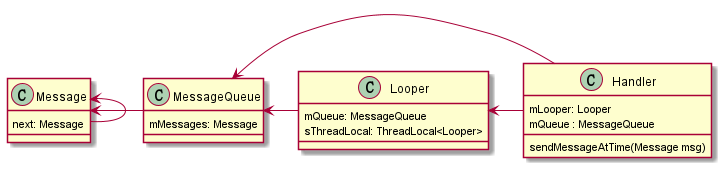
- Handler 在初始化的时候也会初始化mLooper 以及 mQueue,mQueue就是存储在mLooper中的消息队列。我们可以不传入looper参数去new 一个Handler ,因为它会在构造函数中调用 Looper.myLooper() 自动去获取当前线程的looper,目前高版本的SDK中这种不传入looper的方法已经Deprecated了,所以推荐在使用的时候手动传入一个looper。
//frameworks/base/core/java/android/os/Looper.java
public static @Nullable Looper myLooper() {
return sThreadLocal.get();
}
- 这里可以清晰的看见,我们的looper 是存储在Thread线程中的
//libcore/ojluni/src/main/java/java/lang/ThreadLocal.java
public T get() {
Thread t = Thread.currentThread();
ThreadLocalMap map = getMap(t);
if (map != null) {
ThreadLocalMap.Entry e = map.getEntry(this);
if (e != null) {
@SuppressWarnings("unchecked")
T result = (T)e.value;
return result;
}
}
return setInitialValue();
}
ThreadLocalMap getMap(Thread t) {
return t.threadLocals;
}
- 在MessageQueue 中,包含了Message属性,它是以一个链表的形式存在的,这个链表里面存储的是按照时间顺序排列好的一堆Message 消息,在next 字段中存储了下一个Message对象
//frameworks/base/core/java/android/os/Handler.java
public Handler(@NonNull Looper looper, @Nullable Callback callback, boolean async) {
mLooper = looper;
mQueue = looper.mQueue;
mCallback = callback;
mAsynchronous = async;
}
首先我们需要注意的是,Handler 必须拥有一个looper,这个looper 并不归属于Handler ,它是由线程Thread 管理的。
looper 是放在了当前线程的threadLocals 属性中的,所以如果想在一个线程中使用Handler ,首先要保证这个线程初始化了这个looper 对象.
需要知道的是,一个线程中只会存在一个looper 对象,不能被多次初始化。
一个looper 对象可以被多个Handler 对象使用,也就是一个线程中可以有多个handler 对象
// frameworks/base/core/java/android/os/Looper.java
private static void prepare(boolean quitAllowed) {
if (sThreadLocal.get() != null) {
// 如果不为空,则抛出异常,有效避免被多次初始化
throw new RuntimeException("Only one Looper may be created per thread");
}
sThreadLocal.set(new Looper(quitAllowed));
}
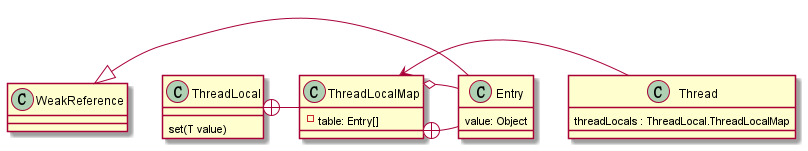
- handler 所做的事情就是将消息按照时间顺序放在当前线程的looper中的消息队列中,随后发送消息的函数立即返回,当前线程的职责就此结束,不需要做其他耗时处理。在主线程中,会有一个循环的代码,一直轮询这个消息队列,当有消息来时,就处理这个消息,这样我们就实现了线程的切换。
- 值得注意的是主线程中的looper 会一直循环下去,并不会退出,一旦退出,那么我们的app 就退出了。所以在looper 循环读取消息的过程中,有一个mQuitAllowed变量,当这个变量为false 的时候,即使线程中的消息队列没有消息,它也不会退出循环,而是一直等待在next() 方法中.
public static void prepareMainLooper() {
// 主线程不能退出,故需要传入false
prepare(false);
synchronized (Looper.class) {
if (sMainLooper != null) {
throw new IllegalStateException("The main Looper has already been prepared.");
}
sMainLooper = myLooper();
}
}
# ActivityThread 中的Handler
- 这里将会涉及到Activity 的启动相关流程,如对这部分感兴趣的读者请移步阅读Activity 的启动流程相关文章
- 在ActivityThread 的main 方法中,可以看见,调用了prepareMainLooper函数对当前线程(这里我们称为主线程)的looper的初始化,中间进行了一系列的其他初始化操作,随后调用loop 函数进行消息队列的循环,如果主线程结束了这个循环,那么程序就会抛出异常,因为我们主线程的looper 不应该在这里退出。
// frameworks/base/core/java/android/app/ActivityThread.java
public static void main(String[] args) {
....
//modify for prefork blank process end
Looper.prepareMainLooper();
....
ActivityThread thread = new ActivityThread();
....
/// 开启消息循环
Looper.loop();
/// 如果退出循环,我们的程序就结束了,抛出异常
throw new RuntimeException("Main thread loop unexpectedly exited");
}
- looper 循环开启
//frameworks/base/core/java/android/os/Looper.java
public static void loop() {
/// 获取当前线程的looper 对象
final Looper me = myLooper();
if (me == null) {
// looper 对象为空
throw new RuntimeException("No Looper; Looper.prepare() wasn't called on this thread.");
}
if (me.mInLoop) {
// 已经开启了消息循环
Slog.w(TAG, "Loop again would have the queued messages be executed"
+ " before this one completed.");
}
// 标志正在循环
me.mInLoop = true;
// 获取消息队列的链表头部
final MessageQueue queue = me.mQueue;
....
boolean slowDeliveryDetected = false;
for (;;) {
// 这里将有可能会产生阻塞
Message msg = queue.next(); // might block
if (msg == null) {
// No message indicates that the message queue is quitting.
return;
}
...
try {
/// 开始分发消息,将调用对应的target目标处理这个消息
msg.target.dispatchMessage(msg);
if (observer != null) {
observer.messageDispatched(token, msg);
}
dispatchEnd = needEndTime ? SystemClock.uptimeMillis() : 0;
} catch (Exception exception) {
if (observer != null) {
observer.dispatchingThrewException(token, msg, exception);
}
throw exception;
} finally {
ThreadLocalWorkSource.restore(origWorkSource);
if (traceTag != 0) {
Trace.traceEnd(traceTag);
}
}
...
// 回收消息
msg.recycleUnchecked();
}
}
- 分析一下next()函数,取出下一条消息
Message next() {
//当queue退出的时候,ptr被置为0,这时返回null,此时looper也会退出循环
final long ptr = mPtr;
if (ptr == 0) {
return null;
}
int pendingIdleHandlerCount = -1; // -1 only during first iteration
int nextPollTimeoutMillis = 0;
for (;;) {
if (nextPollTimeoutMillis != 0) {
Binder.flushPendingCommands();
}
nativePollOnce(ptr, nextPollTimeoutMillis);
synchronized (this) {
final long now = SystemClock.uptimeMillis();
Message prevMsg = null;
//拿到链表头节点
Message msg = mMessages;
//判断是不是屏障消息,如果则遍历链表找到异步消息,优先执行
//1.屏障消息的target为空,并且是直接插入到消息队列头部,目的是为了让绘制任务尽快被执行
//2.当系统有屏幕绘制请求时,会发送一个屏障消息到消息队列
if (msg != null && msg.target == null) {
do {
prevMsg = msg;
msg = msg.next;
} while (msg != null && !msg.isAsynchronous());
}
if (msg != null) {
if (now < msg.when) {
//如果没到消息的执行时间,则进行等待
nextPollTimeoutMillis = (int) Math.min(msg.when - now, Integer.MAX_VALUE);
} else {
// Got a message.
mBlocked = false;
if (prevMsg != null) {
//将异步消息移除
prevMsg.next = msg.next;
} else {
//设置新的链头 指向下一个消息
mMessages = msg.next;
}
//移除该消息后面的链
msg.next = null;
if (DEBUG) Log.v(TAG, "Returning message: " + msg);
// 标志此msg 正式被使用
msg.markInUse();
// 返回给loop 循环函数,让其执行消息处理
return msg;
}
} else {
// No more messages.
nextPollTimeoutMillis = -1;
}
// Process the quit message now that all pending messages have been handled.
// 如果正在退出,需要dispose ,并返回一个null ,结束主线程的looper 循环
if (mQuitting) {
dispose();
return null;
}
// If first time idle, then get the number of idlers to run.
// Idle handles only run if the queue is empty or if the first message
// in the queue (possibly a barrier) is due to be handled in the future.
//初始化闲时任务mPendingIdleHandlers,即当消息队列没有需要处理的消息时,
if (pendingIdleHandlerCount < 0
&& (mMessages == null || now < mMessages.when)) {
pendingIdleHandlerCount = mIdleHandlers.size();
}
if (pendingIdleHandlerCount <= 0) {
// No idle handlers to run. Loop and wait some more.
mBlocked = true;
continue;
}
if (mPendingIdleHandlers == null) {
mPendingIdleHandlers = new IdleHandler[Math.max(pendingIdleHandlerCount, 4)];
}
mPendingIdleHandlers = mIdleHandlers.toArray(mPendingIdleHandlers);
}
// Run the idle handlers.
// We only ever reach this code block during the first iteration.
// 处理闲时任务
for (int i = 0; i < pendingIdleHandlerCount; i++) {
final IdleHandler idler = mPendingIdleHandlers[i];
mPendingIdleHandlers[i] = null; // release the reference to the handler
boolean keep = false;
//如果queueIdle返回true,代表保留该任务,false则执行完了就移除任务
try {
keep = idler.queueIdle();
} catch (Throwable t) {
Log.wtf(TAG, "IdleHandler threw exception", t);
}
if (!keep) {
synchronized (this) {
mIdleHandlers.remove(idler);
}
}
}
// Reset the idle handler count to 0 so we do not run them again.
pendingIdleHandlerCount = 0;
// While calling an idle handler, a new message could have been delivered
// so go back and look again for a pending message without waiting.
nextPollTimeoutMillis = 0;
}
}
这个闲时任务有些鸡肋,当主线程繁忙的时候,它可能一直得不到执行,而当主线程闲的时候,如果我们没有将它移除的话,它可能很快地被执行多次。由于它执行时机的不确定性,暂时想不到很好的应用场景,以至于不看源码几乎不知道还有这么个机制。
分析一下发送消息的函数
我们在发送消息的时候最终都会调用sendMessageAtTime函数,最终都会走到enqueueMessage函数中
Handler中的enqueueMessage 会调用queue中的enqueueMessage函数
// frameworks/base/core/java/android/os/Handler.java
public boolean sendMessageAtTime(@NonNull Message msg, long uptimeMillis) {
MessageQueue queue = mQueue;
if (queue == null) {
// 检测到没有消息队列,抛出异常
RuntimeException e = new RuntimeException(
this + " sendMessageAtTime() called with no mQueue");
Log.w("Looper", e.getMessage(), e);
return false;
}
return enqueueMessage(queue, msg, uptimeMillis);
}
private boolean enqueueMessage(@NonNull MessageQueue queue, @NonNull Message msg,
long uptimeMillis) {
// 将msg 的target 指定为当前的handler
msg.target = this;
msg.workSourceUid = ThreadLocalWorkSource.getUid();
if (mAsynchronous) {
msg.setAsynchronous(true);
}
return queue.enqueueMessage(msg, uptimeMillis);
}
- 重点查看一下MessageQueue函数
// frameworks/base/core/java/android/os/MessageQueue.java
boolean enqueueMessage(Message msg, long when) {
// 判断target 是否为空,因为最终处理消息的还是这个target对象在处理
if (msg.target == null) {
throw new IllegalArgumentException("Message must have a target.");
}
synchronized (this) {
// 是否已经在被使用了
if (msg.isInUse()) {
throw new IllegalStateException(msg + " This message is already in use.");
}
// 如果正在退出,直接回收掉这个msg消息,并返回false
if (mQuitting) {
IllegalStateException e = new IllegalStateException(
msg.target + " sending message to a Handler on a dead thread");
Log.w(TAG, e.getMessage(), e);
msg.recycle();
return false;
}
// 标记消息正在被使用
msg.markInUse();
// 设置消息被处理的时间
msg.when = when;
Message p = mMessages;
//是否需要唤醒事件队列,其实也就是唤醒queue.next()
boolean needWake;
if (p == null || when == 0 || when < p.when) {
// New head, wake up the event queue if blocked.
// 如果当前头节点为空或者消息的时间最小,则新加入的消息作为头节点
// 消息队列是一个以消息时间排序的链表,时间最小的位于最前面,最先被调度
msg.next = p;
mMessages = msg;
needWake = mBlocked;
} else {
// Inserted within the middle of the queue. Usually we don't have to wake
// up the event queue unless there is a barrier at the head of the queue
// and the message is the earliest asynchronous message in the queue.
needWake = mBlocked && p.target == null && msg.isAsynchronous();
Message prev;
// 根据时间查找新消息在链表中的位置
for (;;) {
prev = p;
p = p.next;
if (p == null || when < p.when) {
break;
}
//当遍历到链表尾部,或者找到合适的位置
if (needWake && p.isAsynchronous()) {
needWake = false;
}
}
//插入新消息到链表中
msg.next = p; // invariant: p == prev.next
prev.next = msg;
}
//根据情况唤醒事件队列
// We can assume mPtr != 0 because mQuitting is false.
if (needWake) {
nativeWake(mPtr);
}
}
return true;
}
# Message 详细解析
尽管Message本身的构造方式是公共的,但实现Message对象的最好方法确实是通过Message.obtain()函数返回,或者通过Handler.obtainMessage()方法,这个函数最终还是调用了obtain函数。
- 享元模式的应用
- Message 消息池其实是一个链表,它自带的一个属性 next 字段指向下一个Message
- 对同步锁不清楚的读者请移步同步锁相关系列的文章
- Message 实现了 Parcelable 接口
// frameworks/base/core/java/android/os/Message.java
// 一般应用层开发者用来指定消息类型,可以自定义
public int what;
@UnsupportedAppUsage
@VisibleForTesting(visibility = VisibleForTesting.Visibility.PACKAGE)
//消息发送的时间戳
public long when;
// 数据
/*package*/ Bundle data;
// 目标handler
@UnsupportedAppUsage
/*package*/ Handler target;
// 回调函数
@UnsupportedAppUsage
/*package*/ Runnable callback;
// sometimes we store linked lists of these things
@UnsupportedAppUsage
/*package*/ Message next;
/** @hide */
public static final Object sPoolSync = new Object();
private static Message sPool;
private static int sPoolSize = 0;///当前消息池有多少MSG
private static final int MAX_POOL_SIZE = 50; /// 消息池大小
private static boolean gCheckRecycle = true;
public static Message obtain() {
synchronized (sPoolSync) {
if (sPool != null) {
// 取出链表第一个msg 并清空
Message m = sPool;
sPool = m.next;
m.next = null;
m.flags = 0; // clear in-use flag
sPoolSize--;
return m;
}
}
return new Message();
}
- 先是一个对象的同步锁,如果sPools不为空的话,把sPools赋值给Message,并把Message的next赋值给sPool,当前Message的next为空null,flags标记清零,sPoolSize减1,返回我们需要的Message. 如果sPools为空的话直接new一个Message.
- 虽然sPool看上去像一个消息池,但其实是一个Message对象,每一个Message 对象通过next指向下一个Message(最后一个Message的next为null)形成一个链表,Message对象就成了一个可用的Message池。
- 或许读者会产生疑问,Message对象是什么时候放入链表中的呢?从obtain函数并没有看见存储Message的操作,其实它是在Handler讲解里面提到的调用了recycle 回收的时候放入池子中的。
// frameworks/base/core/java/android/os/Message.java
public void recycle() {
/// 首先检查是否正在使用
if (isInUse()) {
if (gCheckRecycle) {
throw new IllegalStateException("This message cannot be recycled because it "
+ "is still in use.");
}
return;
}
recycleUnchecked();
}
void recycleUnchecked() {
// 清空Message
flags = FLAG_IN_USE;
what = 0;
arg1 = 0;
arg2 = 0;
obj = null;
replyTo = null;
sendingUid = UID_NONE;
workSourceUid = UID_NONE;
when = 0;
target = null;
callback = null;
data = null;
// 同步锁
synchronized (sPoolSync) {
// 如果池子里已有的Message对象数量小于定义的池子最大值,放入链表的开头
if (sPoolSize < MAX_POOL_SIZE) {
next = sPool;
sPool = this;
sPoolSize++;
}
}
}
